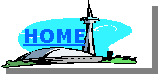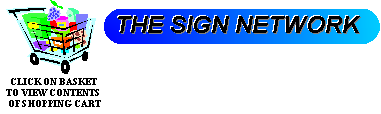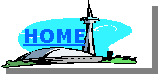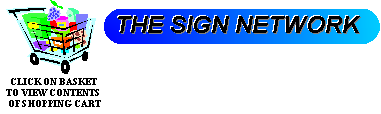|
USERS' GUIDE
To VIEW a list of our PRODUCTS go to "INDEX"
Click on the CATEGORY you wish to view.
To VIEW a DIFFERENT CATEGORY return to "INDEX" then click on the CATEGORY you wish to view.
HOW TO SHOP:
Once you've selected the item you wish to place in your shopping cart, highlight it in the drop down window on the blue bar (usually under the product displays). Make sure you select all the relevant options. Enter the quantity and press ADD. Repeat this step for each item you wish to purchase.
You can change your shopping cart contents at any time - and always know exactly what you've got by clicking on the SHOPPING CART located at the top of each page. (Appropriate taxes will not appear until your order form is filled out.)
To REMOVE any one item or some of the items from your shopping cart HIGHLIGHT the items and click REMOVE.
When you have finished making your selections review your basket (at the top of any page), then scroll down to ORDER FORM or PRINT FORM.. You now have 2 options: send your order over the WEB to our secure server or print it out and fax/mail or phone it to us.
To ORDER OVER THE WEB click ORDER FORM, fill it out and click SEND FORM. It will be delivered to our secure server.
To PRINT OUT YOUR ORDER and fax/mail or phone it to us click PRINT FORM, fill it out and click PRINT. You can then fax, mail or phone in the order to us.
If you need more help please don't hesitate to call us at 1-800-423-4099.
|
|